소통을 디자인하는 아이티 카이로스입니다^^
우분투 14.04에 운영 중인 UniFi 컨트롤러(또는 비디오)를 업데이트하고자 했으나 아래와 같은 에러가 발생하신다면 이 글이 도움이 되겠습니다.
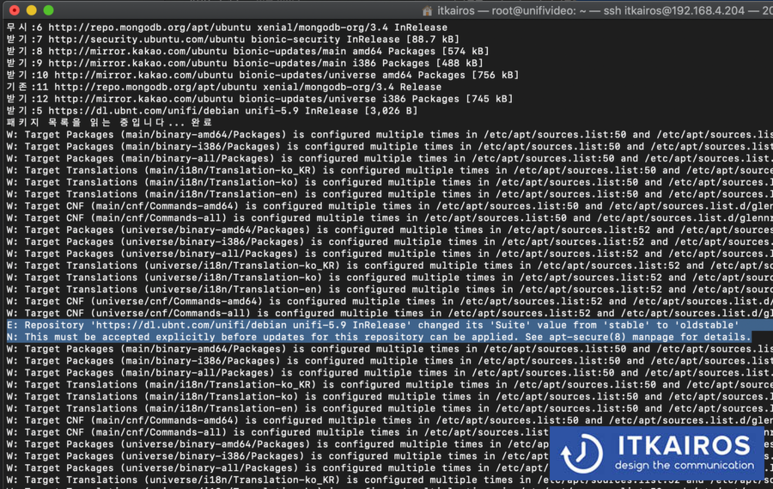
E: Repository 'https://dl.ubnt.com/unifi/debian unifi-5.9 InRelease' changed its 'Suite' value from 'stable' to 'oldstable'
N: This must be accepted explicitly before updates for this repository can be applied. See apt-secure(8) manpage for details.
해결 방법 :
1. Use the following command to add a new source list:
echo 'deb http://www.ui.com/downloads/unifi/debian stable ubiquiti' | sudo tee /etc/apt/sources.list.d/100-ubnt-unifi.list2. Add the GPG Keys.
(Method A) Download and install the following trusted key into /etc/apt/trusted.gpg.d
sudo wget -O /etc/apt/trusted.gpg.d/unifi-repo.gpg https://dl.ui.com/unifi/unifi-repo.gpg3. Update. Retrieve the latest package information.
sudo apt update
sudo apt install apt-transport-https
소통을 디자인합니다, 아이티 카이로스.
 아이티카이로스
아이티카이로스



